HDMI Dual Screen Expander | 3 independent screens from a single PC or Laptop
This latest release Screen Extender Adaptor will allow you to simultaneously output and view 3x separate screens or monitors from a single PC or Laptop. The separate displays are achieved via simple drag and drop to the other screens. The sequence in which the 3 displays occur can be configured under ‘Display Settings’ -> ‘Extend these displays’. The adaptor itself provides 2x additional separate outputs with the third screen been that your Laptop or PC itself. The output is via a USB-type C.
Important Compatibility:
- The USB Type C connector on your source device (PC, Laptop) MUST support DP mode (Display Port).
- Verify your devices USB Type C connector support DP Mode (newer models mostly do). Some but no all may have a DP logo next to the port with the icon been small P inside a D.
- This required feature is also known as DisplayPort over USB or DPoUSB-C
- Windows 10/11: supports 3x separate Monitors (1x source device + 2x this adaptor).
- Not suitable with Apple Mac/IOS
Features:
- output multiple independent screens from single device such as a PC, Laptop or Cell Phone | Windows 1+2
- Can also act as a Splitter meaning the same display is sent to all screens
- Supports direct connection from your mobile or cell phone to any TV / Monitor / Projector
- No external power is required (power is taken from within the USB type C cable)
HOW TO use this extended mode:
Please read the complete instructions below, before connection.
When using the Windows system, please press the Windows and P keys at the same time, and select “Extend” in the pop-up box to enter the extension mode.
- Connect the 2 addition displays to the adaptor
- Connect the adaptor to your type C port via the included cable.
- In most instances these additional displays will auto-detect. (If NOT see Set-up without Auto detect)
- Select windows ‘Start’ menu (bottom right windows logo) ->”Display Settings”. You can also push WINDOWS + P keys on you keyboard -> ‘Extend Mode’
- Under the numbers displayed 1,2 & 3 select “Identify” an make a mental note of each monitor number. The number assigned to screen is now fixed. The screen sequence can be changed as below.
- Setup the sequence of screens by scrolling your mouse left & right. The mouse now will exit one screen and then enter the next. You must choose if you want the additional screens either side of you ‘main display’ or if you prefer them in a left to right sequence.
- The change the mouse scroll sequence, drag the displayed content directly to correct position then select ‘Apply’.
- Once the sequence is correct select your ‘main display’ by highlighting the particular number and then scrolling down
- Drag & Drop to the correct screen. If for example you open Chrome it will only open on one of the screens. You can now open 2 new ‘Tabs’ within chrome. To get 2 TAB’s on the other screens you must drag and drop them to the required screen.
- Trouble shooting & Recommended: if you have any issues with the above simply restart your PC, laptop or Mobile. Once setup is complete
Mac OS system does not support extended mode. This converter only supports MIROR MODE on Mac OS system which is limited by Mac itself.
What’s in the Box?
- 1x HDMI Screen Expander
- 1x User manual


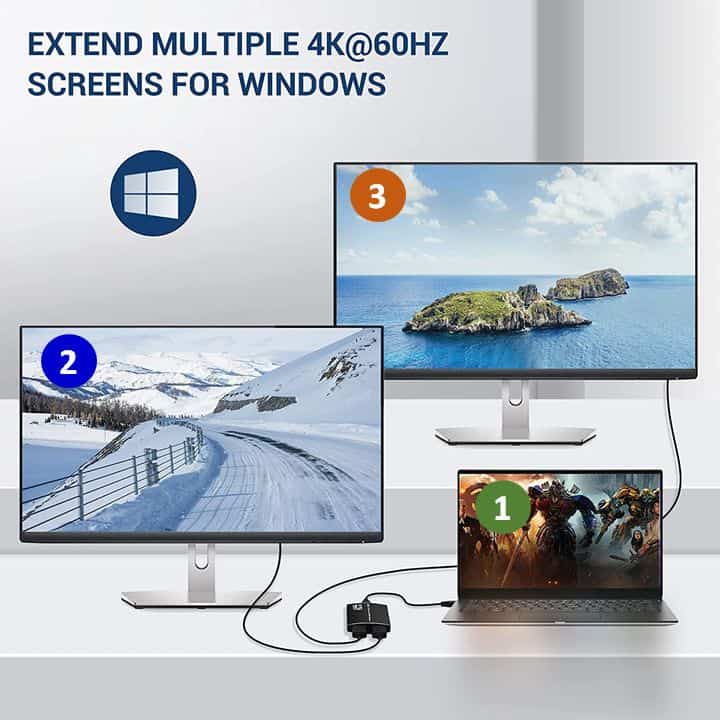
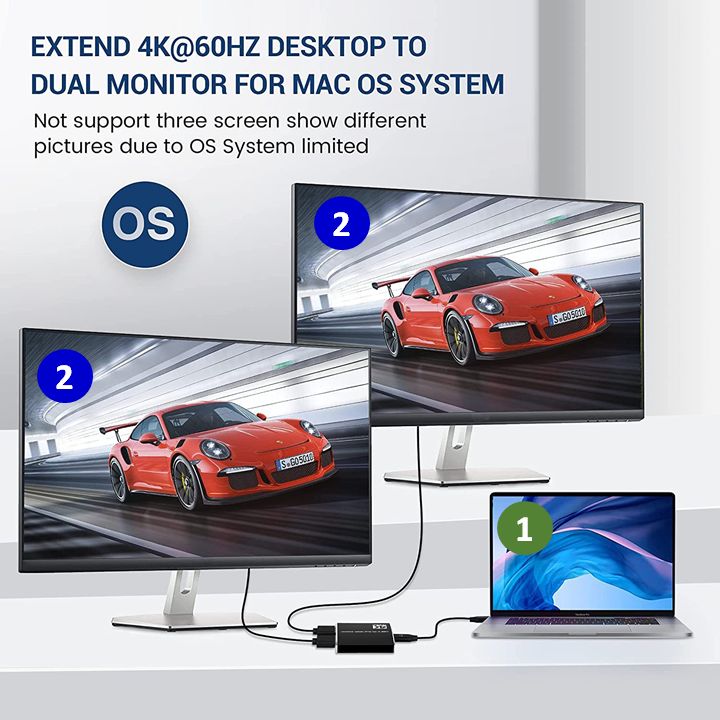



Dirk Basson (verified owner) –
Best product by far. Price affordable, best value for money.
Francois Viljoen (verified owner) –
Mlungisi J. (verified owner) –
It works well on its own but I wish it had other ports
Moses Dinku (verified owner) –
Great product and fast delivery
Hendi (store manager) –
Please take the time to review this product when asked to do so after purchase. Thanking you in advance.