Smart Wifi Gate Garage Door Opener Switch Sonoff / Ewelink app.
This latest generation Smart Gate or Garage Door Switch fits any standard existing motor system and makes it Smart. Simply ‘Install, Configure and Play’. Smart Gate Garage Door Opener
Note: we normally only sell products based on the Tuya platform, however this batch was delivered as Sonoff / Ewelink app (which is also great).
Home Automation made Smart, Simple and Affordable via the Tuya, SmartLife App (Android or IOS), offering the fastest, most stable platform and widest range of Smart Products. Supports Alexa, Google Home and IFTTT.
Great way to make your Garage Door or Gate, ‘Smart’
Download: user manual for Smart Gate Garage Door Opener Switch [click here].
Product Features
- Small and Compact design. Ease of Installation.
- Activation dates, days of the week, start time and duration can all be pre-configured via the Smartlife application giving you complete remote control and ON/Off overwrite.
- Supports Voice Commands and also AI units such as Amazon Alexa Echo and Google Home solution.
- The entire SmartLife system performance replies on an ‘adequate WIFI’ (2.4GHz only) signal. We recommend the use of ‘PowerLine WIFI Extender 500Mbps Kit, Henrac Tech’ to expand your WIFI signal. Supports up to 7 slave repeaters to ensure comprehensive Home & Outdoors WIFI coverage.
Typical Uses (but not limited too)
- Smart Control over any Gate, Garage door or motorised apparatus. Fits any existing system
- Smart Gate, Garage Door Opener
- Power Options: to ensure operation during loadshedding, assume your WiFi is connected to backup power.
- AC 230V power option: If your gate/door motor is connected to an inverter/UPS system then select this option. This unit comes with a 230VAC to 5VDC power adaptor. Not recommended if you do not have an Inveter / UPS
- DC 12V or 24V power option: If your gate/door motor is NOT connected to an inverter/UPS system then select this option. You will need to buy one of the DC-DC modules below to connect to the backup battery via the auxiliary power contacts found on the control board.
- Check if your Gate and Garage door motor uses 12 or 24VDC. *normally 12VDC for Gates and 24VDC for Garage Doors – first confirm, normally (*1x Backup battery =12V / 2x = 24V)
- For Gates 12v to 5V micro USB – to buy [click here]
- For Garage Doors 24V (8-35VDC) to 5V USB – to buy [click here]
Ease of Installation: (refer to additional images for more information)
The Smart Opener basically ‘piggybacks’ to the exact same connections as your existing wireless remote or wired wall buttons available on your control board.
- Connect the provided cable connector to ‘Motor’. RED connects to ‘TRG’ (Trigger or similar) on the control board for both Gates & Garage Doors. These are the same as the remote or wired buttons. BLACK to COM/ GND.
- Connect the wired sensor and the magnetic sensor pickup (opposite each other, max 15mm apart). Indicates on the Mobile App if the Gate/Door is open or closed + audible Chime.
- Gate: connects inside to your Gate motor enclosure / pickup on the gate itself.
- Garage Door: connects to wall just above the garage door / pickup on the garage door (screws/stickers/bracket included).
- Power the Smart Opener: The smart opener requires 5VCD via a microUSB connector. A 230VAC adaptor with USB to microUSB is included. Connecting 230VAC requires a qualified electrician. See above optional 12 & 24V DC power converters
- Pair the unit and control the device on your smart phone Tuya Smart Life, Voice Control, Google Home, Alexa, Automate based on your position.
- Special Smart Configuration: configure the gate and/or garage door to automatically open/ close when you are for example 300m away from home.
Specifications
- Power Supply: DC 5V (Included)
- Action: 3-15mm
- Wireless standard: IEEE802.11b/g/n
- Wireless Type: Only 2.4GHz, not support 5G
- Mobile Phone: Sonoff / Ewelink for both Android & IOS
- Voice Control: Support
- Installation: with Screws/Stickers
- Wire Length: 5M
- Material: ABS+PC
- Working Temperature: -10℃ ~ 50℃
- Item Size: Approx. 6.1 * 4.5 * 2.2cm (L*W*H)
- Item Weight: Approx. 31g / 1.1oz
- Package Size: Approx. 15.5 * 11.2 * 4.5cm / 6.1 * 4.41 * 1.77in
- Package Weight: Approx. 215g / 7.58oz
What’s in the Box?
- 1x WiFi Garage Door Opener
1x Sensor Cable and magnetic pickup
1x Pickup mounting bracket, Screws, Double-sided tape
1x Instruction Manual - 1x Power Cable Without Adapter
FAQ’s
- Why should I choose Tuya above all the other Smart Home Automation Platforms? [click here]
- How do I get started? [click here]
- What devices can presently be Smart Automated? [click here]
- Facebook [click here] | Twitter [click here] | Instagram [click here] | Youtube [click here]
Home Automation made Smart, Simple and Affordable via the Tuya, SmartLife App (Android or IOS), offering the fastest, most stable platform and widest range of Smart Products. Supports Alexa Echo Dot, Google Home and IFTTT and more….




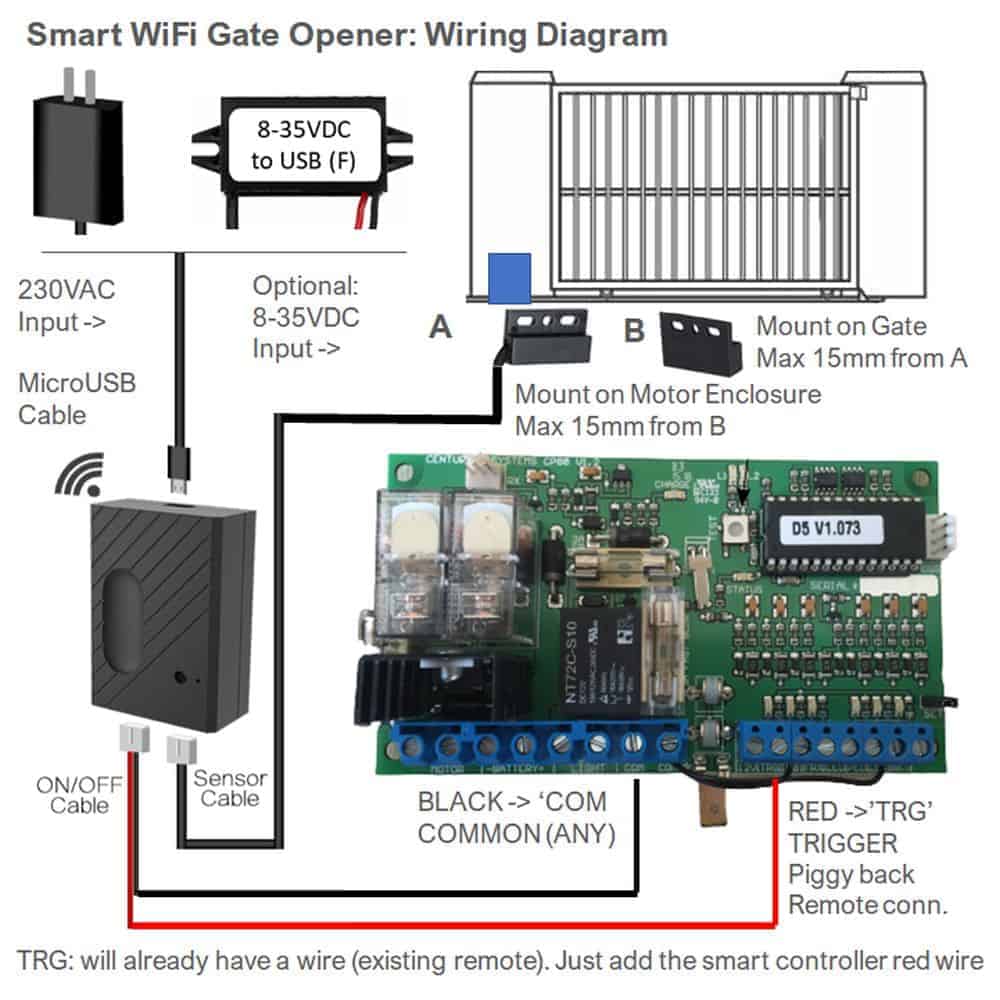
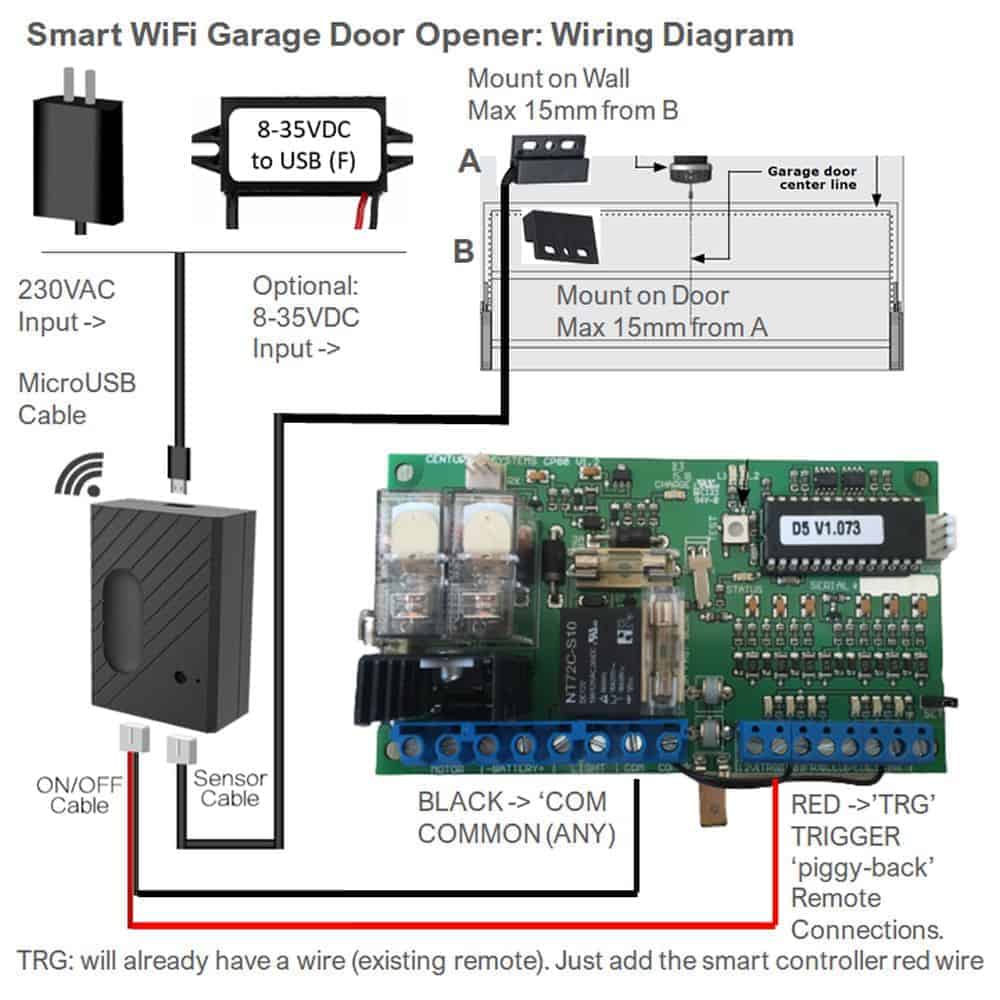







Alwyn (verified owner) –
Great product. Easy to use.
Manie Schutte (verified owner) –
Work very well on ewelink APP. Client is very happy.
Johan C. (verified owner) –
A bit finnicky to get going with an iPhone, did not want to connect using the eWeLink app. Used the same app on an Android phone and it worked flawlessly. Connected to Apple Home via Homebridge, works perfectly!