
- 060 319 2282 (MTN) or WhatsApp
- 072 604 4306 (Vodacom) or WhatsApp
- henractech.sales@outlook.com
- sales@henractech.co.za

‘Buyers Guide’ for customers that are NOT familiar with the process and concept regarding ‘online shopping’ with Henrac Technology. Online Shopping may also referred to as ‘eCommerce’.
1) Surf our website and identify the product/s you would like to purchase. You can ‘hover’ over any product to select a ‘quick view’ of the product and it main features and specifications or you can ‘Click’ on the specific product image itself and scroll down to view all the detail on that product. Products may also have additional images to help better clarify the product.
2) If you cannot locate the specific product you require try use the ‘Search’ function on the very top right of each page. You can search for a specific product or general information such as payment terms, warranty etc.
3) Henrac Tech does not drop ship, we only sell products that are ‘in stock’ locally. Meaning the products are physically in our Gauteng based warehouse and therefore ‘ready to ship’ to customers. Our online system will NOT allow you to purchase items that are not in stock.
4) For illustration purposes only, this guide will follow the purchase of a ‘Dog Training Collar LR, Remote 800m, 1x Dog, Rechargeable’. (The product itself, pricing and all other associated details are for the purpose of this guide only). The actual ‘live’ website is the only correct source for current product details and pricing etc.
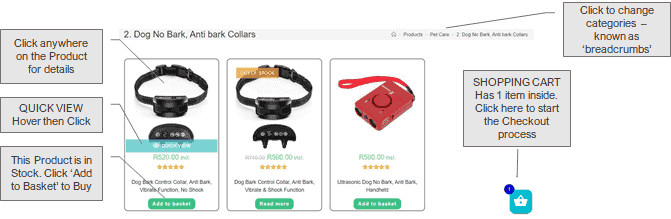
What is my ‘Shopping Cart’?
Your ‘Shopping Cart’ is a overview of the product/s, quantity and options you wish to purchase. All aspects of the product/s can be edited or even removed from the Shopping Cart. Only once you are in agreement that the Shopping Cart correctly reflects all items and configurations you wish to purchase must you select ‘Checkout’ button.
4)Once you have identified the specific product you wish to purchase you have two options to follow:-
a)Single Item Purchase: If you only wish to purchase a single item click on the ‘Buy Now’ button below the product and then proceed to Illustration_3 – Shopping Cart. You will be automatically directed to your ‘Shopping Cart’ and from there be able to select your desired quantity and options if applicable to the specific products such as colour options etc.
b)Multiple Items Purchase: If you wish to purchase more than one specific type of product click on the ‘Image of the Item itself’, then select your options e.g. ‘colour’ and ‘quantity ‘and click on the ‘Add this item to my Cart’ button. below the product and then proceed to Image 3 – Shopping Cart. You will be automatically directed to your ‘Shopping Cart’ and from there be able to select your desired quantity and options if applicable to the specific products such as colour options etc.
NEXT: How do I make Payment [click here]
| Cookie | Duration | Description |
|---|---|---|
| cookielawinfo-checkbox-analytics | 11 months | This cookie is set by GDPR Cookie Consent plugin. The cookie is used to store the user consent for the cookies in the category "Analytics". |
| cookielawinfo-checkbox-functional | 11 months | The cookie is set by GDPR cookie consent to record the user consent for the cookies in the category "Functional". |
| cookielawinfo-checkbox-necessary | 11 months | This cookie is set by GDPR Cookie Consent plugin. The cookies is used to store the user consent for the cookies in the category "Necessary". |
| cookielawinfo-checkbox-others | 11 months | This cookie is set by GDPR Cookie Consent plugin. The cookie is used to store the user consent for the cookies in the category "Other. |
| cookielawinfo-checkbox-performance | 11 months | This cookie is set by GDPR Cookie Consent plugin. The cookie is used to store the user consent for the cookies in the category "Performance". |
| viewed_cookie_policy | 11 months | The cookie is set by the GDPR Cookie Consent plugin and is used to store whether or not user has consented to the use of cookies. It does not store any personal data. |